Enter your school-leaving exams results in IRK
Tomorrow, i.e. on 9 July, the District Examination Boards will publish the results of this year’s secondary school leaving examinations. Matura results are the basis for university recruitment, so we would like to remind our candidates to enter their results in the online Candidate Registration System www.irka.uni.wroc.pl. When is the best time to do this? Immediately after the results have been read on the websites of the District Examination Commissions, and by the last day of registration in IRK at the latest. For candidates for full-time first-cycle and long-cycle studies programmes, the closing date for registration is 11 July (Thursday). The closing dates for registration for other forms of study can be found at www.rekrutacja.uni.wroc.pl after selecting the course under the tab “schedule”.
Where do I enter my school-leaving exams results?
Go to www.irka.uni.wroc.pl and log into your account. Go to the “personal forms” tab and then to the “education” tab. There, in the “documents” section, you will find the link “edit exam results”. Select all the subjects you have taken in the school-leaving examinations and the level (basic/extended), uncheck the “I know the result” box and then enter in the “value” field how many percentages you have obtained in the subject. Remember to save your changes!
Once you have received your matric results, also enter your document number. To do this, go to the “personal forms” tab, then to the “education” tab and under “documents” click on “edit”. There you will complete the document number.
If you have any questions, please feel free to contact our Teaching Department on 71 375 22 37 and email rekrutacja@uwr.edu.pl. You can also ask your question through the IRK system.