Virtual transcription laboratory
Virtual Transcription Laboratory is a cloud-based tool that is part of the digital services of the University of Wrocław created as part of the Leopoldina online project. It aims to support scientific activities using archival, museum and library sources made available in digital form.
This service is available at: https://translab.uni.wroc.pl.
In order to use the service, it is necessary to create an account with the service and log in to the system. University of Wrocław employees with an Office 365 account can create an account automatically through Active Directory. In its current form, the main feature of VLT is the ability to create digital text from scans, which can be done in two ways: using automatic content recognition or OCR and manual transcription.
You can now add pages to be transcribed.
Once the pages have been added, you can start automatic text recognition, i.e. OCR of all added images, or manual transcription of each file individually by clicking on the selected thumbnail.
A new digital object can also be imported from external systems by means of such standards as:
METS (Metadata Encoding and Transmission Standard) – where a METS document is a container for all information about a digital object which schema includes descriptive, administrative and technical, structural metadata and also a text layer.
TEI (Text Encoding Initiative) – used for scientific processing of a selected text structure.
IIIF (International Image Interoperability Framework) – a standard for uniform access to digital objects stored all over the world. All digital resources created within the framework of the Leopoldina Online project are made available in this standard.
In order to import an object via IIIF, select New transcription, then Import object from external system, indicate IIIF in the selection field, and paste the link of the so-called manifest in the Enter URL field. This is the publication data which can be found in the digital library and museum system under the Information tab and in the presentation interface of the object by clicking on the IIIF icon.
Next, you have to click on the button Start downloading, then the bibliographic metadata available in IIIF standard will be automatically downloaded to the system. After accepting the terms and conditions, click on the Create New Transcription button. Once all images have been automatically downloaded, the object is ready for use.
By selecting Start transcription, you can manually add text areas and enter the content in a second window.
To start automatic recognition of the content, select the option Transcribe pages automatically. A dialog box will then appear in which you can select the range of pages, and the language. The Start button starts automatic transcription with the selected settings.
OCR and transcription can be carried out collaboratively by sharing the object and assigning the roles of Administrator, Transcriber or Proofreader to a selected person while working on the text. The roles listed above are assigned by the author in the Permissions tab on the My Transcription page. Here, you can also set the object’s status as Publicly Available or Not Available to the Public.
The person verifying correctness of transcription can mark each line as correctly transcribed, incorrectly transcribed and unverified. The thumbnail view shows bars indicating the progress of each page. These features can facilitate team organisation of work on an object. The results can be used to prepare a digital object in standards such as: HOCR, TEI, PDF, eBook.